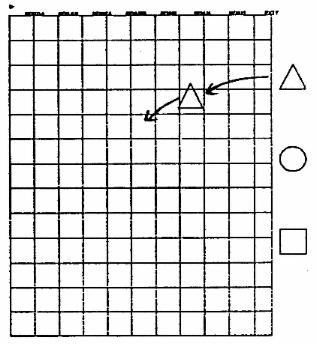
Figure 1. Dragging
An Informal Study of Selection-Positioning Tasks
William BuxtonComputer Systems Research Group
University of Toronto
Toronto; Ontario
Canada
M5S 1A1
ABSTRACT
Several techniques for performing selectioning-positioning tasks are compared. The comparison takes the form of a case study where the task is to select from among three geometric shapes and position them in two-space. The study emphasizes how much syntactic, lexical and pragmatic variables can influence the relative ease with which a particular task can be performed. In addition, it is shown how each approach has properties which make it optimal in some contexts. The overall impact of the study is to demonstrate the importance of actually implementing toy systems to test ideas and to point out the shortcomings of pencil and paper exercises.
The study reported herein considers these questions. It is an attempt to crystallize certain ideas that have formed over the past years in the course of our work at designing user interfaces. We have sought to isolate some of the key concepts that have developed and capture them in a case study which would permit their investigation. The study is informal in that no controlled tests were run. It is a preliminary probe rather than an experiment.
The work is rooted in the observation that systems which we have built or observed were constructed out of a set of reoccurring classes of transactions, regardless of application. For example, whereas a musician might select a note and place it in a particular position in pitch and time, so might a circuit designer place a particular gate in its proper place in a circuit. While what is accomplished in each case is quite different, both constitute the same generic transaction: a selection-positioning task.
If we accept the premise that the number of such generic transactions is finite, then attempting to enumerate the constituents of the canonical set:
Thus, in order to approach the questions posed at the start of this paper, we . must penetrate a bit deeper into the structure of human computer dialogues. Foley and Van Dam (1982) describe the user interface as consisting of four layer
Five basic techniques for performing the designated task were implemented:
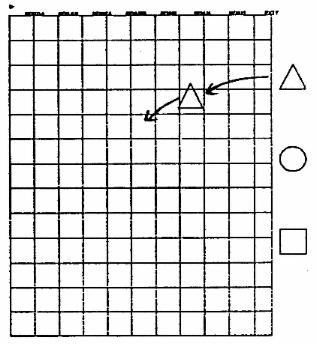
Figure 1. Dragging
A copy of the shape is thereby "picked-up", and follows the cursor's motion (for as long as the Z-button remains depressed). The shape can be positioned, therefore, by cursor movement and "anchored" by releasing the Z-button when in place.
The technique is simple and well known. Nevertheless, it brings to light a few interesting questions. For example, how does the location of the menu region affect the interaction? When, if ever, is it an advantage to have menus positioned along the top or bottom of the screen?
A less obvious issue is seen in the interplay
between the syntactic and lexical components of the example. Two separate
tasks are being performed: one selection and one positioning. For such
multistep dialogues not to be prone to error, it is desirable to design
the interaction in such a way that it channels the user's actions along
the "right path". Such a series of low-level operations is often (usually?)
viewed as a single conceptual "chunk" by the user. Therefore, it could
be that it is most appropriate for the gesture to perform that task. also
to form a single "chunk". The Z-downlmove/Z-up gesture, for example, binds
the constituent operations into a single "compound word". This is in marked
contrast with the common alternative of a Z-down/Z-up move Z-down/Z-up
command sequence. In this latter cage, the first Z-up is an act of closure.
which disrupts the binding of the sub-tasks, and therefore the coherence
of the overall task performance. The point to make here is that syntactic
tokens can be bound together to the advantage o' the user interface and
that this is often made possible by recognizing the differing degrees of
closure inherent in various lexical elements. Just as hyphens can bind
words together, so can appropriate spellings of the tokens in the user
dialogue. The question that begs to be asked, therefore, is how can we
develop an understanding of these features and learn to use them to best
advantage?
While this modification will omen result
in a more efficient system (as measured by the keystroke model of Card,
Moran & Newell, 1980), there is one observation worth making. The potential
savings will not always be taken advantage of by the user. For example,
a designer will not generally lay out all the AND gates and then all the
OR gates of a circuit. Rather, the circuit will be built up in logical
order. The semantics of the task will dictate the order rather than syntactic/lexical
efficiency. Recognition of such facts will help the interface designer
to prioritize where effort should be invested in attempting to improve
the quality of the user dialogue.
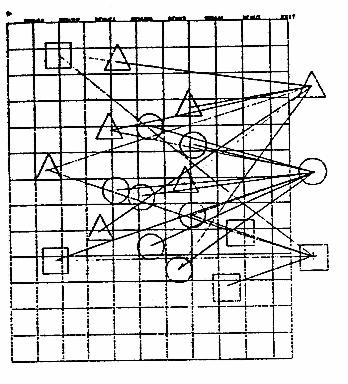
Figure 2. Hand Motion in Dragging
This is illustrated in Figure 2, where
we have drawn vectors to connect all points on the screen
where an interaction occurred during the
course of performing a simple layout task.2
One way to save much of this hand motion (and the time that it consumes)
is to have the menu come to us rather than us going to it. We do
this by placing the tracking aces over the position where we want a shape
located and depressing the Z-button. This causes two things to happen (for
as long as the Z-button remains depressed):
The technique is effective in many contexts. However, it has some interesting properties and begs some important questions. When compared to dragging, for example, it breaks down as the number of items on the menu increases.
Also, the technique is not self-obvious. That is, there are no explicit cues to prompt the user as to the nature of the interaction. Dragging, on the other hand, is self documenting for anyone who has previously seen it. On the other hand, the technique does not permanently consume display realestate to hold the selection menu, thereby providing a larger effective work area.
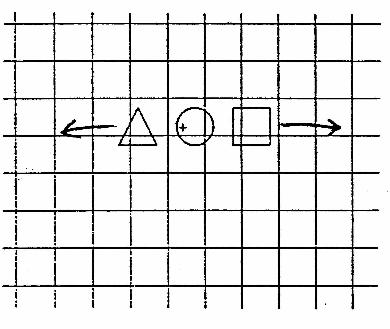
Figure 3. Moving Menu l Stationary
Pointer
Having the menu come to us is not new. This is the approach taken by many systems developed at Xerox PARC, for example (Tesler, 1981). The differences are due to the properties of the display technologies used. The Xerox technique is implemented on a raster-scan display which allows the menu to be displayed in the current work region by overwriting a raster or being exclusive OR'd with it. In either case, the menu remains stationary, as in dragging. It just appears closer, and the tracking symbol performs its regular function.
The properties of a vector-drawing display, however, prevent us from clipping a temporary window into which we can place our menu, or performing the equivalent of the exclusive OR function. Consequently, laying the temporary menu down in a stationary position will often result in menu items not being distinguishable from those already entered in the same region. Anchoring the tracking cross means that ambiguities can be easily resolved using cues resulting from manually moving the menu.
A final point has to do with the syntax
of specifying the two sub-tasks. Notice that the syntax of the transaction
has been reversed when compared to dragging, where items were first selected,
then positioned. There is some question as to whether it is more "natural"
to perform the selection task first. The question is important in its own
right, but there is also a more global issue. Barnard, Hammond, Morton,
Long and Clark (1981) give evidence as to the importance of self-consistency
of syntax within a system. If, for example, there are several compound
tasks that involve selection, the evidence suggests that the selection
task should appear in the same syntactic position in each case. The literature
is not conclusive and a great deal of work remains to be done. In the meantime,
however, these considerations should be kept in mind by designers.
The character recognition strategy has
this integrated property. To input a shape one simply sketches a short-hand
symbol at the desired location in the work area. The shape specified is
input centred over the starting point of the sketch. The (arbitrary) shorthand
symbols used in our example are shown in Figure 4
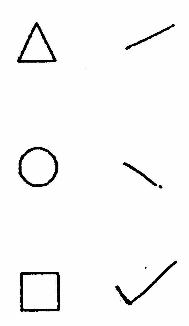
Figure 4. Shorthand Symbols
Like the moving- menu/stationary-pointer technique, this approach requires no display real-estate for control functions. However, it also shares the property of not being self-prompting.
One of the main issues of character recognition approaches has to do with the cognitive burden of remembering the symbols.3 One approach is to use a trainable character recognizer based on the premise that it is easier for users to remember symbols which they have designed themselves. Whether this is true or not depends on several factors, including the number of characters and what they have to represent. The training process imposes a cognitive (and temporal) burden of its own, and such character recognizers usually respond more slowly that ones which operate on a predefined set of symbols.
One way which the short-hand symbols can
be made easier to remember is to make them representational. Thus symbols
would look like transistors, AND gates, or squares, for example. There
are problems with this, however. As the symbols become more complex, they
take longer to draw, are more prone to error and take longer to recognize.
That is, the main benefits of adopting the technique in the first place
-- fluency and speed -- are defeated. Consequently, it is often best to
adopt a set of pre-defined symbols, each of which can be specified by a
continuous line (thereby providing for maximum lexical compactness). One
main area for future research concerns how to obtain optimal performance
within these constraints.
< command > < X val > < Y val >where the command was one of 's', 'c' or 't' for square, circle, and triangle, respectively. The X and Y values specified the coordinated over which the shape was to be positioned.
One of the reasons that typing is interesting is that it points out that three tokens are required to fully specify the task. In the previous techniques we have been implicitly treating the position as a single token. The importance of this observation is to point out how effectively the appropriate interaction can bind elements into a single unit. What we described with the character recognizer with respect to selectioning and positioning, we had been doing all along with the specification of the X and Y values of the position.
While we would sometimes like to believe that graphics solves all problems, the current exercise points out one important thing. sometimes it is better to type. If a user was given a picture made up of squares circles and dangles to reproduce using each of the techniques described, it is most likely that typing would lead to the slowest task performance. However, if the task was reformulated and the picture was presented as a list of numerical coordinates (as is often the case in the real world), the typing technique would clearly be the fastest (given a skilled operator). The reason is that the means of performing the task has a good cognitive "fit" with the task formulation. Similar results would result in cases where a high degree of accuracy was required.
The previous points lead us to a more general
comment. Each of the techniques described has different strengths and weaknesses,
and there most likely exists a task for which each is optimal and each
is abysmal. Which technique is appropriate is always a function of the
task to be performed and how it is formulated.
From this part of the study, several important questions remain unanswered. Apart from leaving one hand free for other tasks, is there a speed advantage to using the same hand for pointing and selecting? When and under what constraints? Also, when does the speed advantage of function keys break down? Can this be improved by using chording keys, and if so, at what price (for learning and remembering)?
One approach which we have both seen and tried is to use a cursor with only three or four buttons, but change their meaning in different contexts. Our experience is, however, that this is confusing to novice users and leads to a high number of errors. The reason is that "different contexts" means different modes, and as Tesler (1981) has argued, we should be eliminating rather than emphasizing modes. Our conclusion is to fix the function for each key. To get maximum benefit, therefore, we' choose the functions to be ones which are both global and frequently used.
One final point, the example provides a
good opportunity to point out one difference between a tablet cursor us
a stylus: the cursor has function keys and can therefore be used as a selector
simultaneously with being used as a pointer. As with the character-recognizer,
we see how the pragmatic component can lead to a binding of associated
functions so as to support a more articulate and fluent means of task performance.
Baecker, R., Buxton, w. & Reeves, w. (1979). Towards Facilitating Graphical Interaction: Some Examples from Computer-Aided Musical Composition. Proceedings of the 6th Canadian Man-Computer Communications Society Conference, Ottawa, May 1979: 197-207.
Bernard, P., Hammond, N., Morton, J., Long, J. & Clark, I. (1981). Consistency and Compatibility in Human-Computer Dialogue. International Journal of Man-Machine Studies 15(1): 87-134.
Buxton, w., Reeves, w., Patel, S. & O'Dell, T. (1979). SSSP Programmer's Manual. Toronto: unpublished manuscript, Computer Systems Research Group.
Foley, J. D. & Van Dam, A. (1982). Fundamentals of Interactive Computer Graphics. Reading, Massachusetts: Addison-Wesley.
GSPC (1979). Statue Report of the Graphics Standards Committee. Computer Graphics, 13(3), August, 1979.
Card, S., Moran, T. & Newell, A. (1980). The Keystroke-Level Model for User Performance Time with Interactive Systems. Communications of the ACM, 23(7): 396 410.
Ray, H. & Kroll, A. (1981). A Study of Interaction Using Menu-Driven Systems. Toronto: unpublished manuscript, Computer Systems Research Group.
Reisner, P. (1981). Formal Grammar and Human Factors Design of an Interactive Graphite System. IEEE Transactions on Software Engineering (7)2: 229 - 240.
Tesler, L. (1981). The Smalltalk Environment.
Byte
6(1): 90 -147.
2. Diagrams such a this can be made from the "dribble file" in which a time-stamped record of al! interactions can be placed. The data that results can be used in the evaluation of the user interface through the technique of protocol analysis. Such a file can be generated on request from any program which uses our menu-support tool. The example hints at the potential value of such tool, but also forces us to realize the inadequacy of our current knowledge concerning techniques of protocol analysis, tit., how to interpret the data.
3. This is a special
concern in systems designed for casual users.